


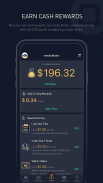






ZUS - Save Car Expenses

ZUS - Save Car Expenses介绍
使用我们的免费 ZUS 智能驾驶助手应用程序轻松赚取现金奖励并节省 1,400 美元以上的汽车费用
- 最好的 OBD2 扫描仪和汽车代码阅读器
- 阅读并清除检查引擎灯以节省 150 美元以上
- 错误代码诊断和自我修复指南可节省 $1,000+
- 免费里程记录功能可节省高达 5,000 美元
轻松赚取真实现金奖励
- 只需使用 ZUS 应用程序驾驶即可通过 nonda Bucks 获得真正的现金奖励。
- 提取或兑换你的钱,把更多的钱放在你的口袋里。
节省数千美元的汽车维修费用
- 3,000 多个汽车修理 DIY 视频教程,帮助您自己修理汽车。
- 免费清除引擎错误代码。
永远不要为汽车保险支付更多费用
- 最多可将您的年度保险费用降低 960 美元。
- 只需单击一个按钮即可切换并保存,我们为您完成所有文书工作。
使用 ZUS 设备节省更多汽车费用
- 用 nonda Bucks 免费领取您的 ZUS 设备。
- 通过 ZUS 里程记录、驾驶优化等节省更多汽车费用。
如果您有任何进一步的问题或建议,请随时通过 zus-dev@nonda.us 给我们发送电子邮件。
请访问 f.nonda.co 访问我们,在那里您可以找到有关 ZUS、iHere 和其他 nonda 产品的问题的快速解决方案。
· 访问我们@www.nonda.co
· 喜欢我们@facebook.com/nondainc
· Instagram我们@instagram.com/nondainc
· 关注我们@twitter.com/nondainc
· 订阅我们@youtube.com/nondainc
笔记:
· ZUS 可能无法在室内和地下停车场找到位置。因为 ZUS 在没有 GPS 信号的情况下无法获取您的位置。
· 继续使用在后台运行的 GPS 会显着降低电池寿命。
· ZUS 依靠手机上的 GPS 信号进行定位。
高级服务订阅:
ZUS Mileage Log 对您每月前 60 次驾驶免费,永远免费。以每月 2.99 美元或每年 29.99 美元的费用升级到无限驱动器。
订阅详情
- 付款将在确认购买时从 Google Play 帐户中扣除
– 订阅会自动续订,除非在当前期限结束前至少 24 小时关闭自动续订
– 账户将在当期结束前 24 小时内收取续费,并确定续费费用
– 订阅可以由用户管理,并且可以在购买后转到用户的帐户设置来关闭自动续订
该应用程序通过蓝牙 4.0 连接到 ZUS 设备。因此,需要 Android 5.0 或更高版本的设备才能使用该应用程序。
对于运行 Android 4.4.4 及更早版本的用户,请参阅我们的帮助中心以获取安装说明。
https://nonda.zendesk.com/hc/en-us/articles/235487047
隐私政策和使用条款:
https://www.nonda.co/pages/privacy-policy


























